ParticleHats
Warning
This site is a work in progress, there will be missing documentation. Click here for the github wiki
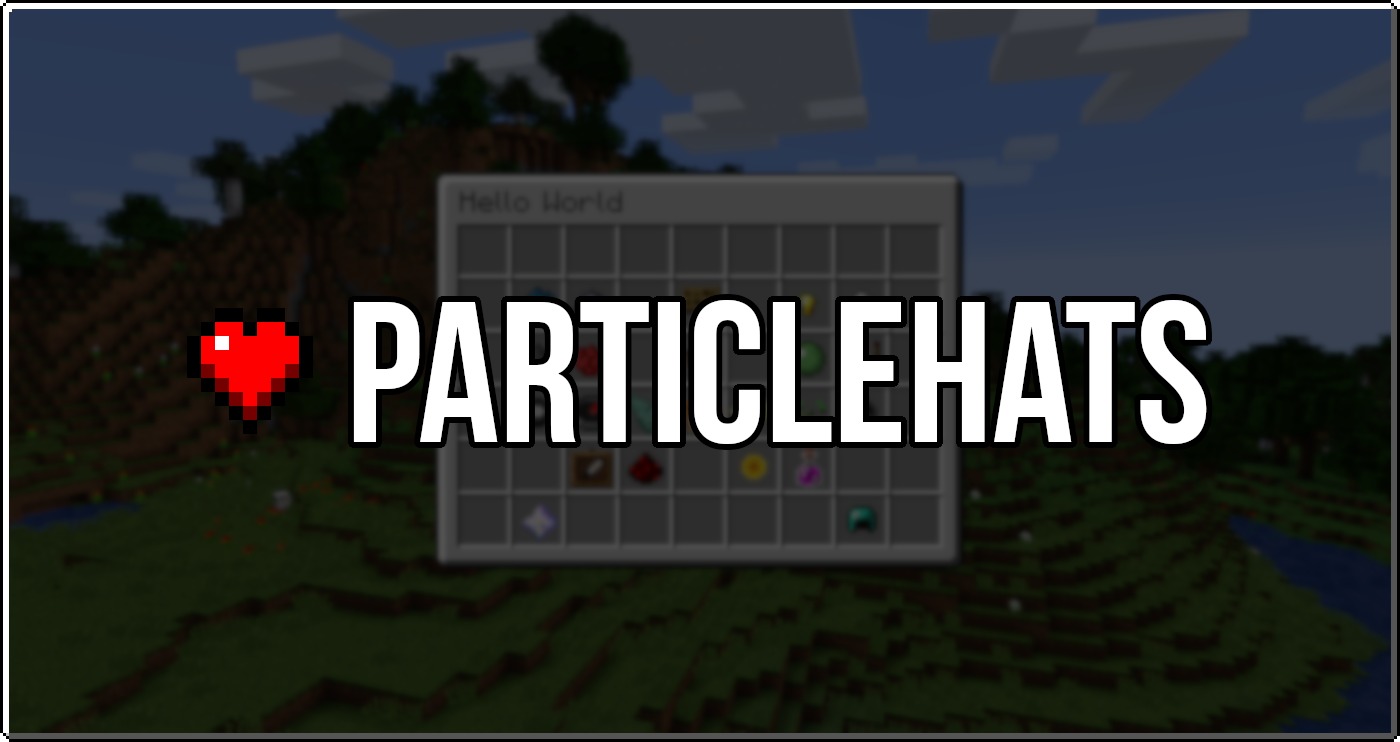 A highly customizable particle plugin
A highly customizable particle plugin
Getting Started
First Time Installing
- Download the latest version from Spigot here
- Stop your server and place
ParticleHats.jarin yourpluginsfolder - Start your server. The plugin will auto-generate the needed configuration files.
Configuring Database
If this is the first time you've used this plugin, yaml is enabled by default. You're good to go!, otherwise:
- Stop your server.
- Navigate to
plugins/ParticleHats/config.yml - Set
database.typetoyaml - Start your server. You will need to recreate your menus if you're switching from
mysql.
- Stop your server.
- Navigate to
plugins/ParticleHats/config.yml - Set
database.typetomysql - Configure your
username&password. The plugin usesParticleHatsas the default database name, if you'd like a different name, change it now. - Start your server. You should see a success message in the server console if the connection was successful. If there are any errors connecting to the database yaml will be used as a fallback until the erorr is fixed.
Quick Links
- Configuration
- Commands
- Permissions
- Editor